 Here we see Russell Edens, the brains behind Dancin' Dogg's Shot-Making Simulator. Notice the practice zone on the TV behind him. This is the basic practice screen that you see when you setup your simulator. You can pick your shot, practice it as many times as you would like, then check the statistics to see how you're doing. Find out your club face angle, distances, swing speed, tempo and just how bad that slice got over the winter!
Here we see Russell Edens, the brains behind Dancin' Dogg's Shot-Making Simulator. Notice the practice zone on the TV behind him. This is the basic practice screen that you see when you setup your simulator. You can pick your shot, practice it as many times as you would like, then check the statistics to see how you're doing. Find out your club face angle, distances, swing speed, tempo and just how bad that slice got over the winter!
 You can also try the Dancin' Dogg simulator with the included EA Sports Tiger Woods 2007 game for PC DVD! A screenshot of the game is on the TV behind this woman. You actually play in real time, meaning when you shoot, you see the simulated shot happening on screen. You can play full career mode as yourself or as your favourite pro. You can try tournaments and Skins games against some of the most dreaded PGA and LPGA opponents. You can even compete online against your friends on the other side of the planet! All you need is the Dancin' Dogg Simulator and a laptop or PC computer.
You can also try the Dancin' Dogg simulator with the included EA Sports Tiger Woods 2007 game for PC DVD! A screenshot of the game is on the TV behind this woman. You actually play in real time, meaning when you shoot, you see the simulated shot happening on screen. You can play full career mode as yourself or as your favourite pro. You can try tournaments and Skins games against some of the most dreaded PGA and LPGA opponents. You can even compete online against your friends on the other side of the planet! All you need is the Dancin' Dogg Simulator and a laptop or PC computer. The Dancin' Dogg Simulator is twice as fun with a friend! Your PC can save settings for multiple users, so everyone in the family can play! Compete in any of your favourite styles of play or challenge a friend to a best drive or closest to the pin competition!
The Dancin' Dogg Simulator is twice as fun with a friend! Your PC can save settings for multiple users, so everyone in the family can play! Compete in any of your favourite styles of play or challenge a friend to a best drive or closest to the pin competition!
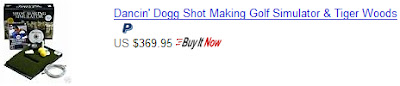





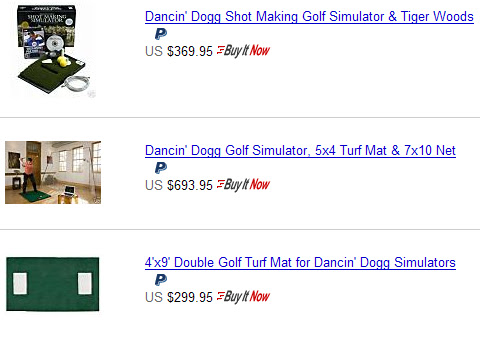
No comments:
Post a Comment