Creating Your Shot
Each hole has been programmed so you can choose to select any area of the playing surface to place your ball. Once you've done that, the sensor logic programmed into each hole, allow you to select a point on the playing surface where you want to be able to 'shape' your shot towards. Then, just before you get set to actually take the shot - you decide on an initial aiming point. You can do this on any of the holes, on any of the courses within the EA Tiger Woods PGATour Game.
The Optical Swing Pad
The Dancin' Dogg optical swing pad contains multiple sensors that, at a rate of one frame for every 500 nano seconds, detect the movement of your iron as it approaches the ball as well as its movement after the ball has been struck. You can strike the ball directly off the pad or use the rubber tee.
Interpreting the Data
The information gathered is instantaneously transmitted through the USB Cable to the software you've uploaded into your PC. The software calculates club head speed, clubface angle, club path, ball flight path, carry distance and distance off line.
Shot Shaper Simulator
On your PC or optional big screen monitor you will see the actual flight path and distance of the ball you've struck. Based on your swing path, clubface turn and angle at impact, swing speed and other factors you'll see at what point (if any) your ball began to take it's turn as well as the severity of the turn.
Dancin' Dogg Dashboard
The 'dashboard' is the panel that shows you your clubface angle at impact, swing speed and other factors that contributed to the distance, direction and flight path of your ball.
Tuesday, April 24, 2007
The Science Behind Better Shot Making with Dancin' Dogg
Posted by
CPro
at
2:10 PM
![]()
Labels: practice zone, tiger woods
Subscribe to:
Post Comments (Atom)

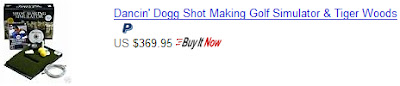




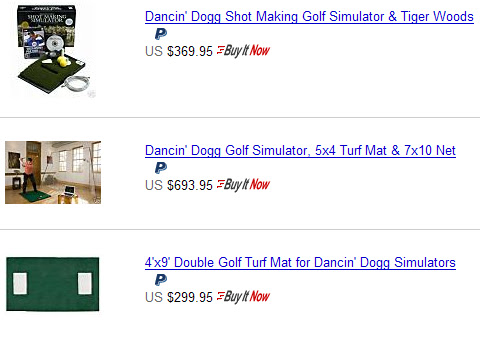
No comments:
Post a Comment